The magic of the RxJS share operators
There are two main benefits of the RxJS share/shareReplay operators:
- Share() reduces repeated computations
- With multiple subscribers to the same observable, you can process computations (side-effects) once, broadcast the results to whoever is listening.
- ShareReplay() = share() + making sure "everyone's on the same page"
- When there are multiple subscribers, and you want to make sure they all get the same data, at the same time
1. Reduce Repeated Computations
Without share()
import { interval } from 'rxjs';
import { share, map } from 'rxjs/operators';
const source = interval(1000)
.pipe(
map((x: number) => {
console.log('INTENSE computation for: ', x)
return x * x;
})
);
source.subscribe(x => console.log('subscription 1: ', x));
source.subscribe(x => console.log('subscription 2: ', x));
// Console:
// INTENSE computation for: 0
// subscription 1: 0
// INTENSE computation for: 0
// subscription 2: 0
// INTENSE computation for: 1
// subscription 1: 1
// INTENSE computation for: 1
// subscription 2: 1
// INTENSE computation for: 2
// subscription 1: 4
// INTENSE computation for: 2
// subscription 2: 4
With share()
import { interval } from 'rxjs';
import { share, map } from 'rxjs/operators';
const source$ = interval(1000)
.pipe(
map((x: number) => {
console.log('Heavy-duty computation for: ', x)
return x * x;
})
source$.subscribe(x => console.log('subscription 1: ', x));
source$.subscribe(x => console.log('subscription 2: ', x));
);// Console:
// INTENSE computation for: 0
// subscription 1: 0
// subscription 2: 0
// INTENSE computation for: 1
// subscription 1: 1
// subscription 2: 1
// INTENSE computation for: 2
// subscription 1: 4
// subscription 2: 4
2. Everyone's On the Same Page
import { Component } from "@angular/core";
import { Observable, of } from "rxjs";
import { delay, share, shareReplay, tap } from "rxjs/operators";
@Component({
selector: "my-app",templateUrl: `
<div *ngIf="(source$ | async)">
<div *ngIf="(source$ | async)">
<div>{{ source$ | async }}1</div>
</div>
</div>
<div *ngIf="(source$ | async)">
<div>{{ source$ | async }}2</div>
</div>
`,
})
export class AppComponent {
source$: Observable<any>;
ngOnInit() {
this.source$ = this.getData();
}
getData() {
// Fake Slow Async Data
return of("here is data").pipe(
tap(() => console.log("side-effect")),
delay(2000)
);
}
}If the yellow line wasthis.source$ = this.getData()Five calls to get data for five separate subscriptions, data displays asynchronously.
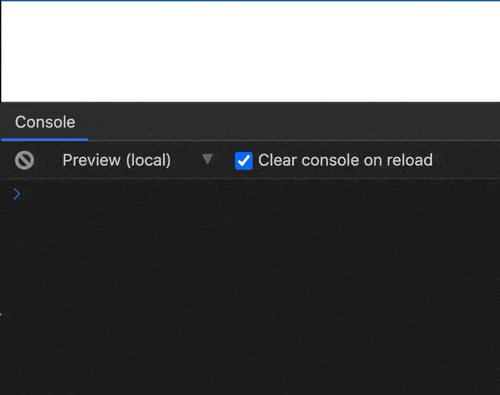
If the yellow line wasthis.source$ = this.getData(share())Three calls to get data, data displays asynchronously. Not so great if you're looking for more control over your display.
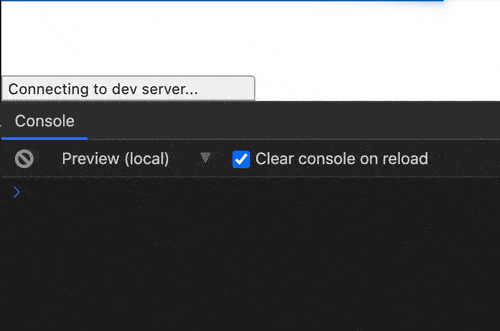
If the yellow line wasthis.source$ = this.getData(shareReplay(1))One call, everyone gets data all at once - everyone's on the same page.
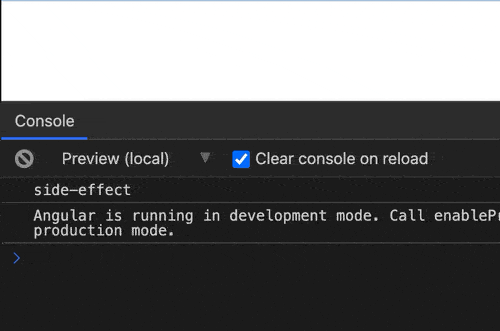
Advanced Reading for the Technically Adventurous
- There is no need to use share or shareReplay for ngrx/store selectors because multicast is already enabled.
- share() is an alias for multicast(() => new Subject()),refCount()